The sheer amount of skills you can customize and the fact that you’re not bound (entirely) by the class you chose is downright amazing. Then come the leagues and their excellent shifts in gameplay mechanics. Long story short, just sitting here and blabbing about PoE is not doing it any justice. Just download it and give it a try yourself. If you’re even remotely interested in hack’n’slash MMOs, you’ll see what we mean. As awesome as PoE might be, it can face a series of technical challenges, at times. Due to the massive amount of players, the servers can take quite a hit, especially at peak hours. Hey, it’s a free game, after all. Thus, sometimes you might not be able to connect to the game. More specifically, PoE may throw a very specific message your way: Failed to connect to instance. But that’s not quite the end of the world, as this issue might be easy to fix.
What does failed to connect to instance PoE mean?
Especially when a new league is afoot, you might experience certain issues with the game. One of the most common problems is random disconnections. If you’re any familiar with PoE, you know that a lot of it revolves around finding maps that you can load and join with your peers. Some maps are rarer than others. Thus, it’s easy to see why crashing in the middle of a rare map can be frustrating. Many players report that, upon attempting to enter maps, they get booted by the game. The Failed to connect to instance error is vague enough that you can’t immediately figure out what’s wrong with the game. New leagues get players all worked up and, as a result, network congestion steadily occurs. Therefore, it might appear like the best suggestion in this case is waiting for things to settle down before giving the new leagues a try. But we know that’s just not going to happen, especially since leagues are time-limited.
How to fix PoE failed to connect to instance
1. Try using a VPN
Private Internet Access is a great all-round VPN service from Kape Technologies. It can help you solve a plethora of issues, ranging from packet loss and high ping to jitter, geo-blocking, and network congestion. Additionally, it’s an excellent tool when it comes to protecting your privacy and securing your connection. Note that using a VPN isn’t a guaranteed fix for the PoE failed to connect to instance error. However, many users report that it works quite well. Well, aside from the slightly higher ping, that is. But hey, it beats getting kicked out of the game every once in a while, right?
2. Change the server
If you encounter connection issues on PoE, it’d be a wise thing to change the server. The reason why we’re suggesting this is that sometimes, certain servers can get crowded. Instead of soldiering on, enduring high pings and disconnections, you could try switching servers. Sure, you might have higher ping, but at least you’d be able to actually play PoE for a change.
Path of Exile failed to connect to instance error is annoying
Yes, randomly disconnecting from the game, especially when you’re close to defeating a boss can be infuriating. New patches and leagues can cause this kind of issue, but it usually gets fixed rather timely. However, keep in mind that PoE is a free game, and GGG does the best it can to accommodate such a great number of players. When encountering the error, our best suggestion is to take a break. However, if you feel adventurous, try using a VPN for PoE. It might help you not only circumvent this error but also improve packet loss and ping.
We recommend Private Internet Access, a VPN with a no-log policy, open source code, ad blocking and much more; now 79% off.
Name *
Email *
Commenting as . Not you?
Save information for future comments
Comment
Δ





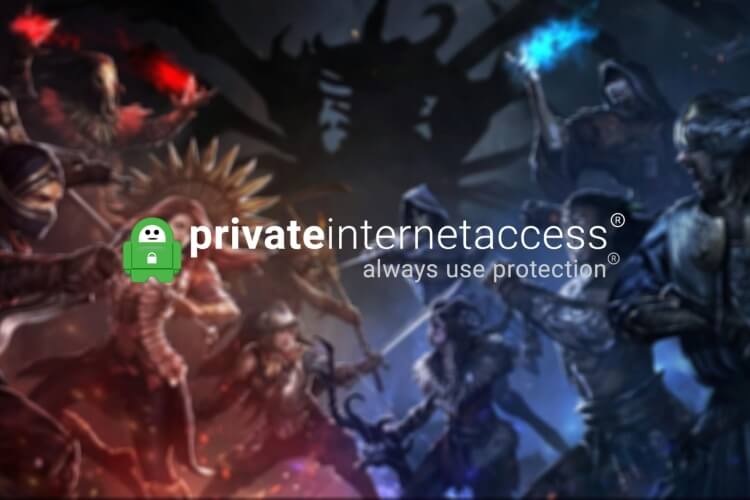

![]()