This post will discuss how to resolve this error in five easy ways. Let’s start!
What are the minimum requirements to run Sandbox on Windows?
Your machine should have either Windows 10 Pro, Education build 18305, or Enterprise. Windows Sandbox will not appear in the optional features if you have Windows Home Edition. Virtualization enabled in BIOS. Free disk space of at least 1 GB, preferably SSD. Minimum two cores (Four CPU cores with hyperthreading recommended). Minimum 4 GB RAM (8 GB RAM recommended). AMD64 or ARM64 architecture.
How can I fix Windows Sandbox cannot be installed error?
1. Check if your device supports virtualization
2. Check if virtualization is enabled
3. Enable hardware virtualization from BIOS
4. Disable Hyper-V
5. Enable the virtualization option if not available in BIOS
If the virtualization option is unavailable on BIOS, your device doesn’t support the feature. However, you can check for BIOS updates using the device manufacturer app on your computer. For instance, if you have an HP computer, you can use the HP Support Assistant app to check for BIOS and other updates. If an update is available, update BIOS Setup Utility, and you might get the virtualization option.
Does Windows Sandbox require virtualization?
Virtualization feature is an essential part of the Sandbox because Windows Sandbox runs on an elevated space, so it can’t access advanced components like the Graphics processing unit. Therefore, it is vital to enable virtualization to bridge the gap and provide hardware acceleration in a virtual environment. So, these are the fixes to resolve the Windows Sandbox not installed or greyed out issue. Try them to eliminate the problem so you can use Windows Sandbox to run apps in isolation. If there are other fixes we may have missed, then please mention them in the comments below.
SPONSORED
Name *
Email *
Commenting as . Not you?
Save information for future comments
Comment
Δ


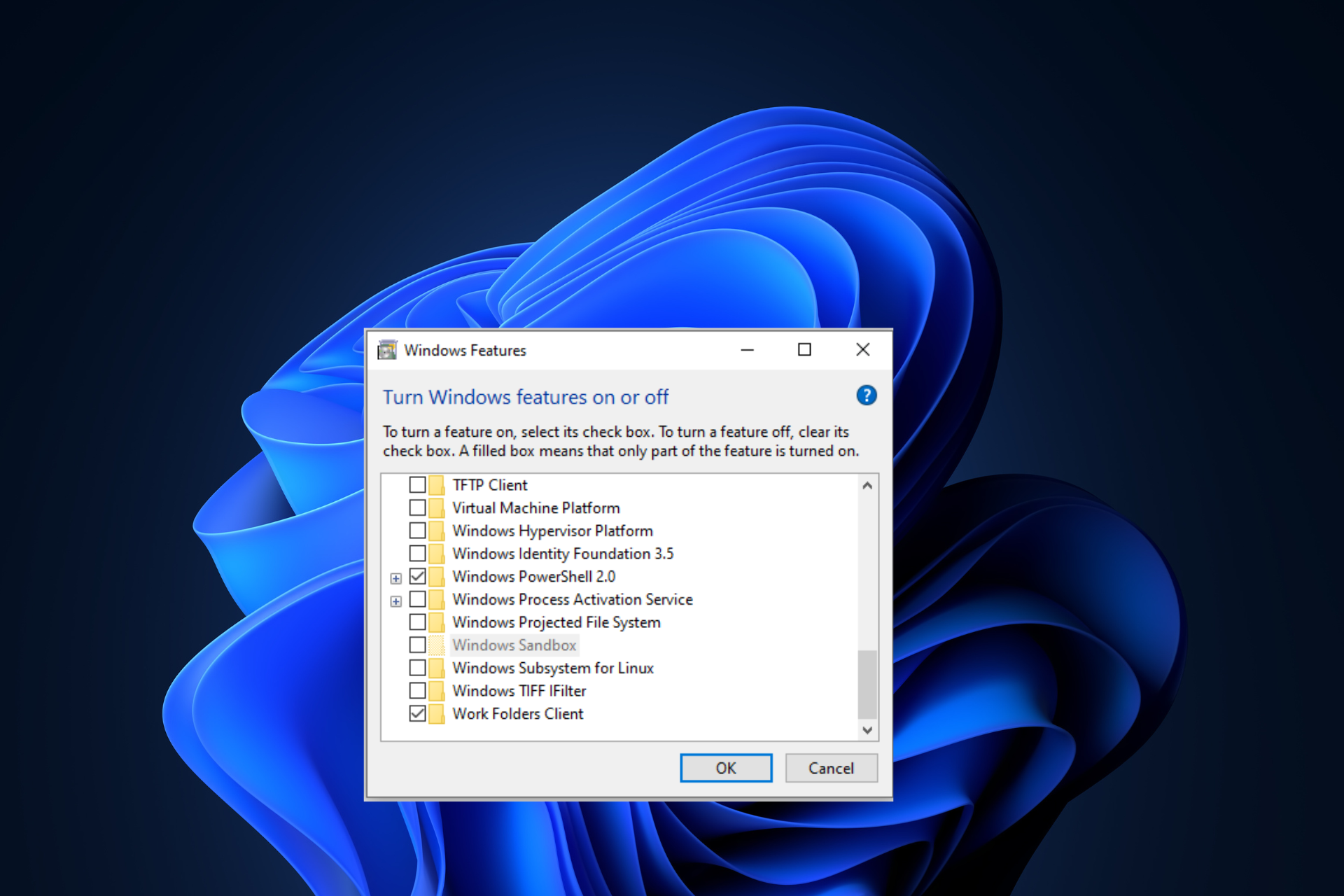
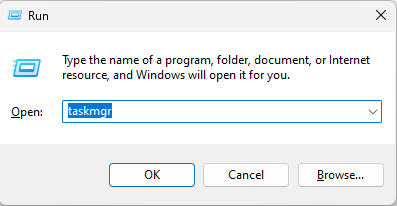
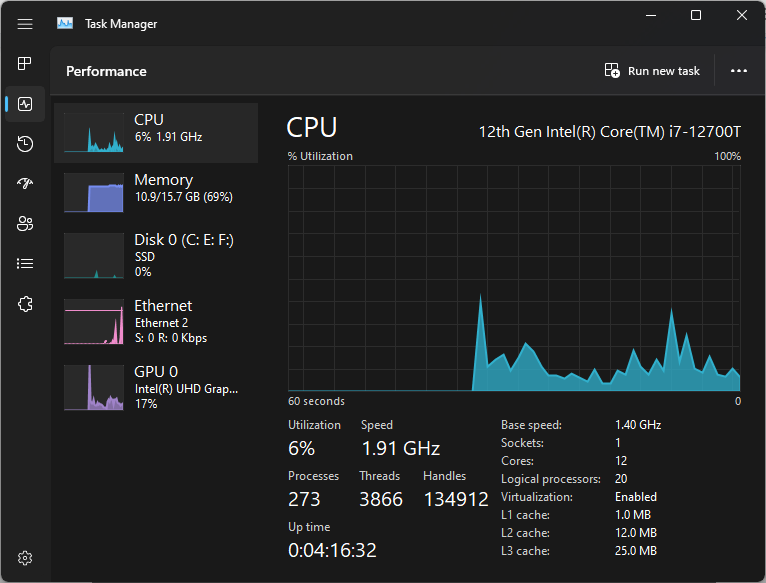
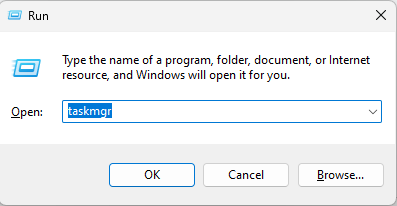
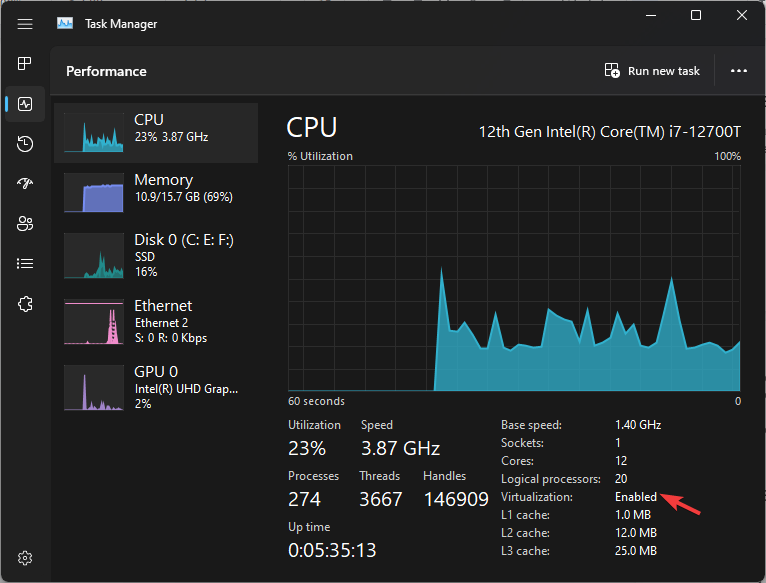
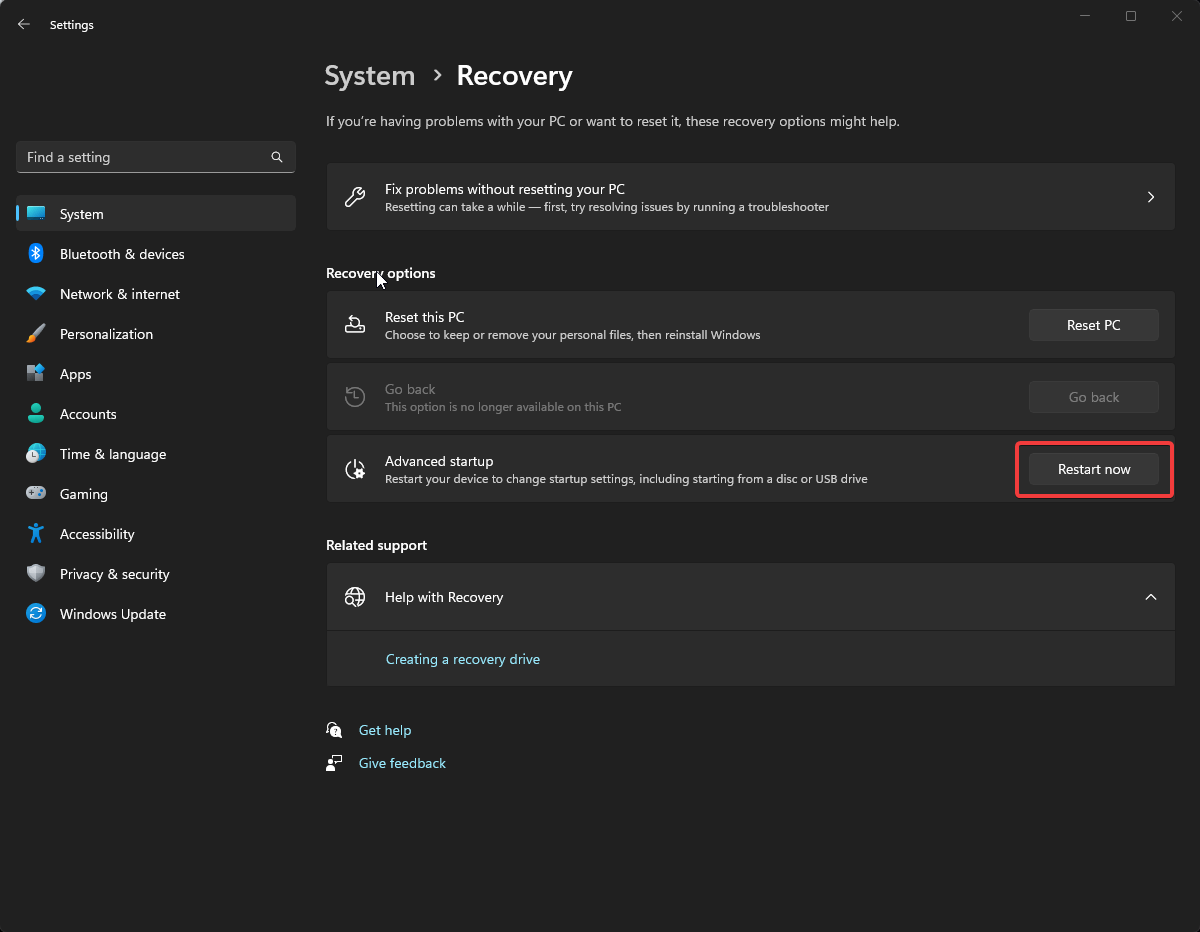
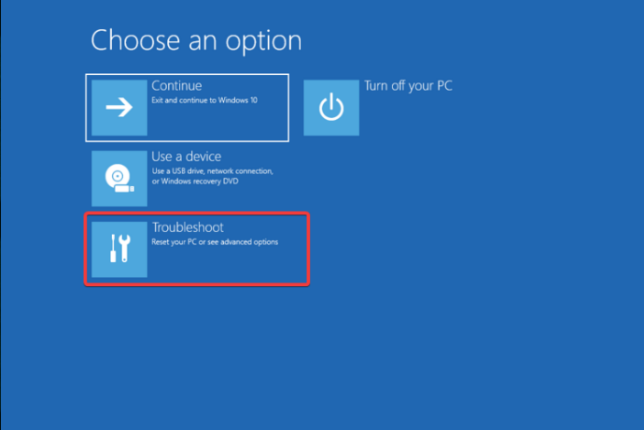
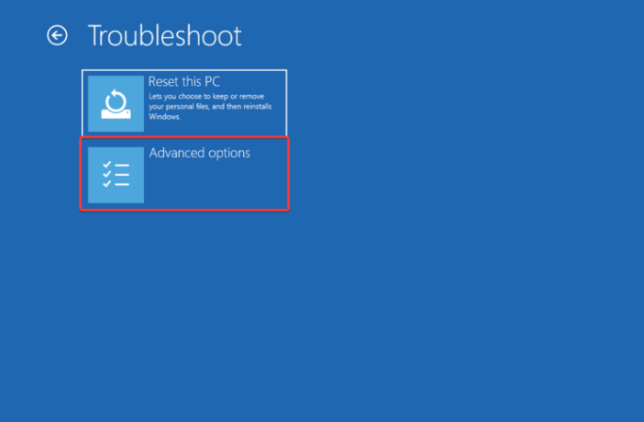
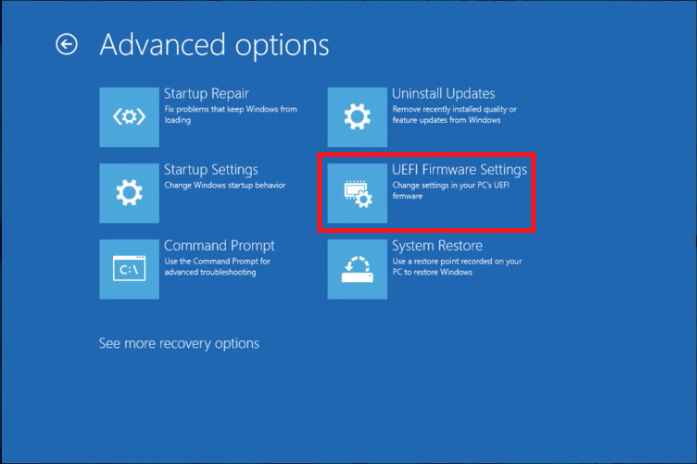

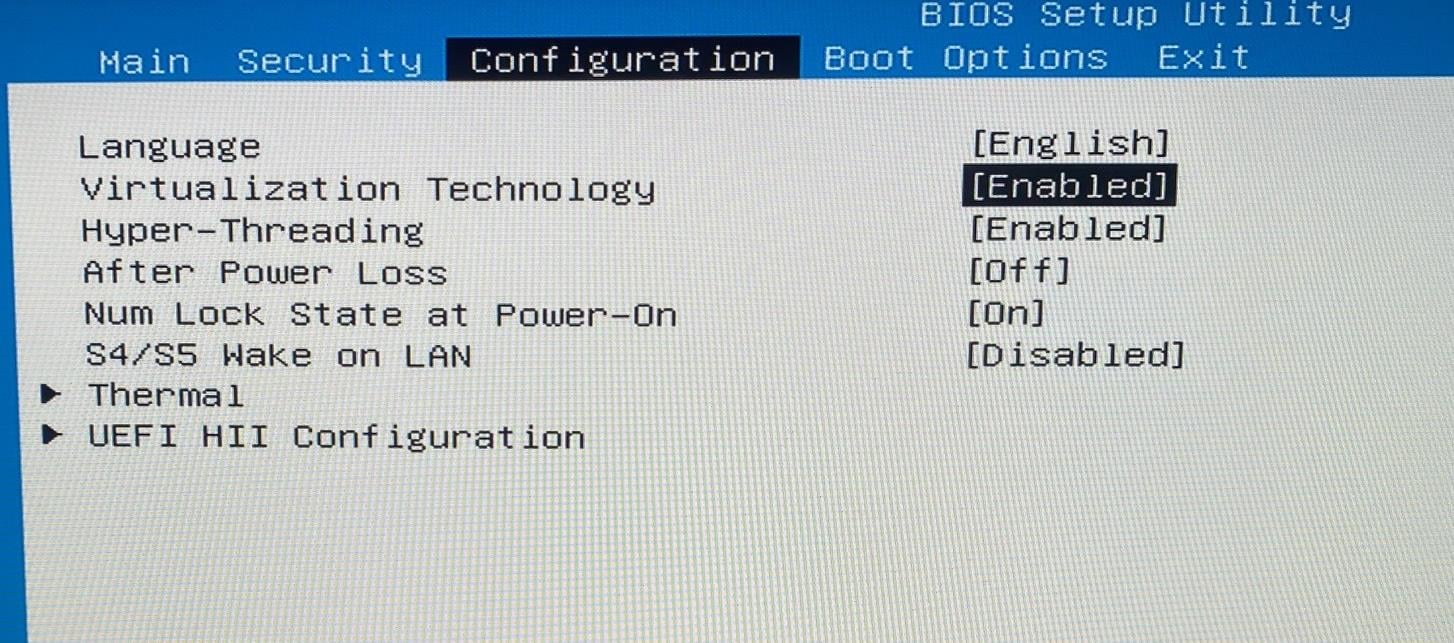
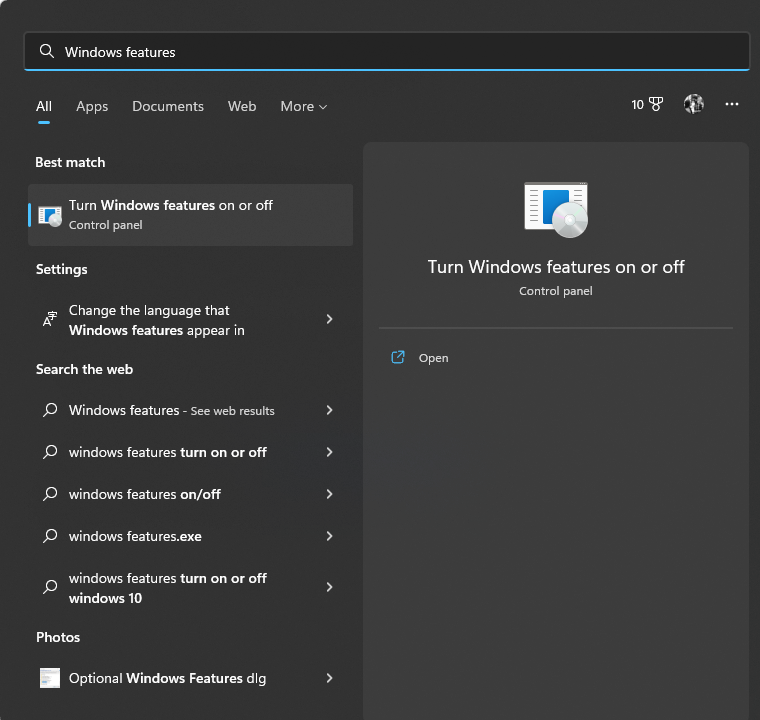
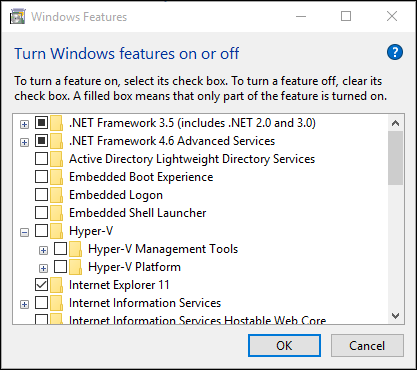
![]()